Ubuntu 다운로드
Download Ubuntu Desktop | Ubuntu
Ubuntu is an open source software operating system that runs from the desktop, to the cloud, to all your internet connected things.
ubuntu.com
VirtualBox 다운로드
- Windows hosts 버튼 클릭
Downloads – Oracle VirtualBox
This VirtualBox Extension Pack Personal Use and Educational License governs your access to and use of the VirtualBox Extension Pack. It does not apply to the VirtualBox base package and/or its source code, which are licensed under version 3 of the GNU Gene
www.virtualbox.org
Oracle VirtualBox 실행
- 새로 만들기 버튼 클릭 후 아래와 같이 생성

가상서버 우클릭 -> 설정 선택
아래와 같이 비디오메모리 128MB로 변경, 저장소 디스크 파일을 아까 다운로드했던 Ubuntu Server (이미지) 선택

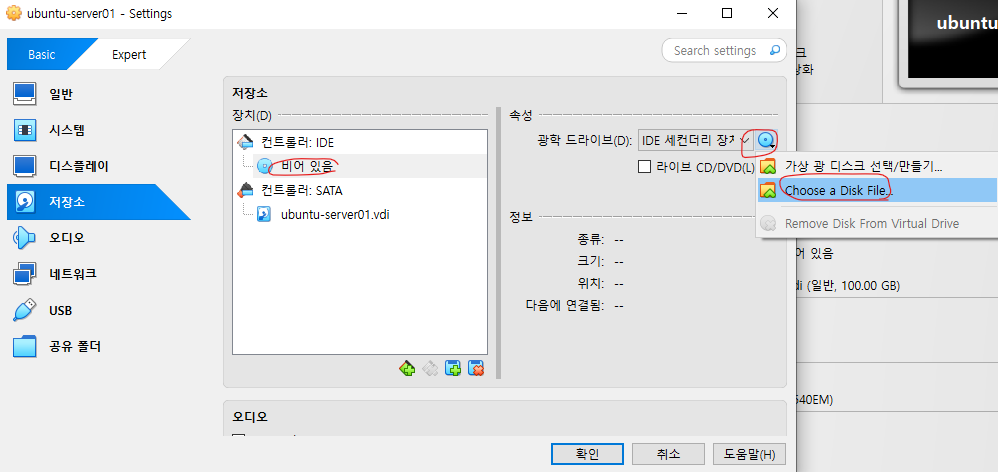
설정 완료

시작 버튼 클릭
에러 창이 뜬다면 아래 링크 참고
VirtualBox 에러 | NtCreateFile(\Device\VBoxDrvStub) failed: 0xc0000034 STATUS_OBJECT_NAME_NOT_FOUND
VirtualBox에서 서버를 실행했는데 아래와 같은 에러 메시지가 떴다.NtCreateFile(\Device\VBoxDrvStub) failed: 0xc0000034 STATUS_OBJECT_NAME_NOT_FOUND (0 retries) 윈도우를 재부팅하거나Ubuntu Server (이미지)를 재설치하
helloimjy.tistory.com
다른 설정은 건들지 않고 Done, Continue만 반복 후 사용자 환경설정

Install OpenSSH server 선택 후 Done

설치를 완료해도 커맨드 줄이 안뜬다면 엔터를 눌러보자.
로그인 정보를 입력하고 로그인하면 {username}@{servername}:~$ 가 표시된다.
net-tools 설치 (네트워크 관련 도구들)
sudo apt install net-tools
가상머신의 ip주소 확인
ifconfig

SSH 서비스 상태 확인
sudo systemctl status ssh
inactive(dead) 상태로 나온다면,
먼저 SSH 서버가 설치되어 있는지 확인
dpkg -l | grep openssh-server
출력 결과에 openssh-server 패키지가 없거나 관련 항목이 없다면 SSH 서버가 설치
sudo apt update
sudo apt install openssh-server -y
이미 설치되어있다면 SSH 서버 수동으로 시작
sudo systemctl start ssh

가상 머신을 재부팅할 때마다 SSH가 자동으로 실행되도록 설정하려면
sudo systemctl enable ssh

가상머신에 네트워크 환경설정
아래 이미지와 같이 버튼 클릭 → NAT 네트워크 안에 빈공간 우클릭 → 만들기 선택


DHCP 활성화 버튼 선택되었는지 확인

설정 들어가서 네트워크 설정을 NAT 네트워크로 선택

서버 실행 후 ifconfig 명령어를 통해 IP주소 확인

네트워크 속성 → NAT 네트워크 → 포트포워딩 규칙 추가
호스트 포트, 게스트 포트: 22
게스트 IP: 위에서 확인한 IP주소

Putty 또는 MobaXterm을 설치하고 아래와 같이 접속한다

성공~

'Docker & Kubernetes' 카테고리의 다른 글
| [Docker] 도커, 컨테이너 네트워크 (0) | 2025.03.24 |
|---|---|
| [Docker] 도커 기초 명령어 (0) | 2025.03.19 |
| [Docker] 도커 설치하기 (0) | 2025.03.18 |
| VirtualBox 에러 | NtCreateFile(\Device\VBoxDrvStub) failed: 0xc0000034 STATUS_OBJECT_NAME_NOT_FOUND (0) | 2025.03.17 |
